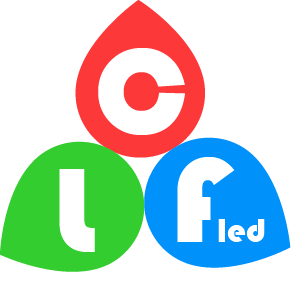How to Create an Awesome Automated LED Controller

If you want to take your home lighting to the next level, then you need an automated LED controller. With this type of controller, you can create custom lighting effects that will wow your friends and family. Plus, automated LED controllers are relatively easy to set up and program, so anyone can do it!
In this blog post, we’ll walk you through everything you need to know about automated LED controllers, from understanding the basics to creating a plan, building the controller, programming it, and maintaining it long-term. By the end of this post, you’ll be an expert on all things LED controllers!
Understanding the Basics of an Automated LED Controller.
An automated LED controller is a device that regulates the power supplied to LEDs in order to control their brightness. The controller may be programmed to turn the LEDs on and off at specific times, dim them, or change their color.
Automated LED controllers are used in a variety of settings, including homes, businesses, and public spaces. They can be used to create special effects, illuminate areas for safety or security purposes, or simply improve the aesthetics of a space.
LEDs are becoming increasingly popular as a lighting option due to their energy efficiency and long lifespan. However, without a proper controller, they can flicker and produce an unwanted strobe effect. An automated LED controller ensures that your LEDs will operate smoothly and evenly.
Benefits of Using an Automated LED Controller.
There are several benefits of using an automated controller:
• Energy efficiency: Automated LED controllers help regulate the power supplied to LEDs, which results in less energy consumption overall.
• Increased lifespan: By preventing fluctuations in voltage, automated LED controllers help extend the lifespan of your LEDs.
• Improved aesthetics: A well-lit space can be more inviting and enjoyable for both residents and guests alike. By using an automated LED controller to create a custom lighting scheme, you can improve the look and feel of your home or business.
• Greater safety: Properly lit areas can deter crime and increase safety for both pedestrians and drivers. In some cases, insurance companies may offer discounts for homes and businesses with automated LED lighting systems.
Creating a Plan.
An LED controller is a relatively simple device that can be built using a few common electronic components. The most important component in an LED controller is the LED itself. Other components include a power supply, resistors, capacitors, and transistors. In some cases, it may also be necessary to use a microcontroller or other type of computer to control the LEDs.
Establishing a Budget.
When planning to build an LED controller, it is important to establish a budget for the project. The cost of materials will vary depending on the type and number of LEDs used, as well as the complexity of the controller itself. In general, it is possible to build a basic controller for around $100 USD. However, more complex controllers can cost several hundred dollars or more.
How to Choose the Right LEDs.
There are many different types of LEDs available on the market today. When choosing LEDs for an automated controller, it is important to consider factors such as color, brightness, power consumption, and price. For example, some LEDs are designed specifically for use in automotive applications and are much brighter than standard household LEDs. However, these automotive LEDs typically consume more power and are more expensive than standard LEDs.
Building the Automated LED Controller.
Troubleshooting Common Issues.
Building an automated LED controller is a relatively simple and straightforward process. This section will provide a step-by-step guide on how to set up an LED controller, as well as troubleshoot common issues that may arise during the process.
Step-by-Step Guide to Setting Up an LED Controller.
The first step in setting up an automated controller is to gather all of the necessary materials. This includes the LEDs themselves, as well as any power supplies, wires, and other hardware that may be required. Once all of the materials have been gathered, the next step is to establish a budget for the project.
After the budget has been established, the next step is to choose the right LEDs for the application. There are many different types and colors of LEDs available on the market, so it is important to select ones that will meet the specific needs of the project. Once the ideal LEDs have been chosen, it is time to start building the automated LED controller.
The first step in constructing the controller is to solder all of the components together as shown on the schematic. After you’ve soldered everything in place, it’s time to connect all of the wires and power supplies according to the schematic. After connecting everything, the final step is to program the controller to the desired specifications.
Troubleshooting Common Issues.
One common issue that can occur when setting up an automated controller is incorrect wiring. This can cause leds to flicker or not work at all. Another common issue is incorrect programming, which can cause the controller to behave erratically. If either of these issues occur, it is important to double-check the wiring and programming to ensure that everything is correct.
Programing Your Automated LED Controllers.
The first thing you need to do is set up the automation software. This software will allow you to control the LED controller remotely. There are many different types of automation software available, so you’ll need to choose one that best suits your needs.
Once you’ve chosen your automation software, you’ll need to install it on your computer. The installation process will vary depending on the software, but it should be fairly straightforward. Once the software is installed, open it and familiarize yourself with the interface.
Programming the Automated LED Lighting Controller.
Now that you have your automation software set up, it’s time to start programming your automated LED controllers. The first thing you’ll need to do is create a new project in the software. Give your project a name and then add a few LEDs to it by clicking on the “Add LED” button.
Next, you’ll need to configure each LED individually. You can set things like the color, brightness, and blinking pattern for each LED. Once you’re happy with your configuration, click on the “Save” button and then upload your project to the LED controller.
You can now test out your automated LED controller by turning on the LEDs remotely using your computer or smartphone.
Maintaining Your Automated LED Controller.
To ensure that your automated LED controllers last for many years to come, it is important to follow some basic guidelines for long-term maintenance. First, always use high-quality LEDs and components when building or repairing your controller. Second, keep the controller clean and free of dust and dirt. Third, regularly check the connections and wires for any signs of damage or wear. Fourth, if you notice any problems with the controller, don’t hesitate to troubleshoot and repair it as soon as possible.
Troubleshooting and Repair.
If you experience any problems with your automated LED lights controller, the first step is to troubleshoot the issue. Check all of the connections and wires to make sure they are secure and free of damage. If everything looks normal, try resetting the controller by unplugging it for a few minutes and then plugging it back in. If the problem persists, consult the manual or contact customer support for further assistance.
Conclusion
As you can see, creating an automated LED controller is not as difficult as it may seem. With a little planning and effort, you can easily build your own LED controller that will provide years of trouble-free operation. By following the steps outlined in this blog post, you can create an awesome automated LED light controller that will be the envy of your friends and neighbors.