256MB 2G SD Card K8000 LED Dimmer 8*1024 pixels
256MB 2G SD Card K8000 LED Dimmer 8*1024 pixels
Descriptions
This K-8000D controller is for IC controlled digital led strip or led pixel products. SD card type controller.SPI / TTL / DMX online programmable LED controller, you can program by yourself to get custom LED effect, LED Ribbon, LED Metero Tubes and LED Modules, software is free of charge if you purchase controller. Widely be used to control programmable LED strip, such as DMX512, WS2811/2812, TM18 series, UCS512, UCS19, etc; LED display to show animation.
| Produt Name | K8000D LED Controller |
| Input Voltage | DC5V |
| Max Power | 3W |
| Working Temp | -30~85°C |
| Control pixel | 8192 pixels |
| GW | 0.8KG |
| Size | 180×120×30mm(L*W*H) |
| Format | FAT |
| Storage Interface | SD card |
| Capacity | 128MB~2G |
| Support Chip | DMX512, WS2811/2812, TM18 series, UCS512, UCS19 |
Signal Output(485 Signal)
| A | Signal + | GND | Ground line |
| B | Signal – | ADD | Coding line |
Features
1. The controller itself comes with rite code function
2. K-8000D itself comes with thirty kinds effects programs
3. 32 to 65536 level gray sacle control, Gamma correction
4. The controller has eight output ports, each port can support 512 pixels
5. Supports kinds of point, line, surface light source, support kinds of rules and shaped handle
6. The K-8000D controlelr can be encrypted, the encryption method is based on the swithc times
7. The controller can be single used, can also be multiple cascaded,the cascaded distance can reach 200m; the playback content stored in the SD card
Note: K-8000D can add global wireless GPS synchronization, console lane dividers and timing play, please contact the sales staff or technical support if required
Wiring

Operation
 |
 |
 |
 |
1. Wiring like the above diagram and start the controller,press”CHIP” button to change chips, adjust to 04-06 coding status(if the lights have coded well can skip step 1-3)
2.Press speed + and speed – to set the address gap channel, like point light source is RGB three channels(the default interval are three channels), six section line are 18 channels
3. Press “MODE” sratr to coding, at this time, the digital screen of MODE would display as”Writing Addr…” , now it is coding, when it finished, the LCD screen would appear Writing OK.
4. After coding, power the light again, press “CHIP” and change to 0, it would be international standard DMX512(1990) agreement play mode. At this time press MODE and SPEED button can switch play mode and adjust speed respectively
You must be logged in to post a review.
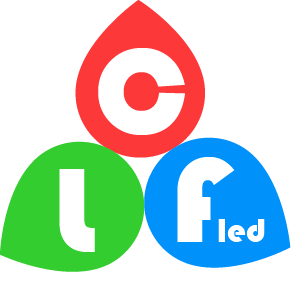





Reviews
There are no reviews yet.